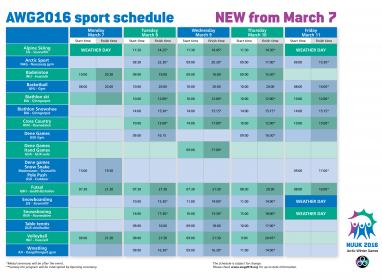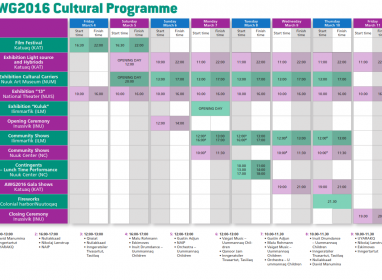How to register as a volunteer
Register as a volunteer here. Click the green box with the name of the town in which you wish to do volunteer work. The registration page comes up. If you are English-speaking, click your nationality in the "Land" (Country) field. The registration page will change to English.
To register as a volunteer at AWG2016 in GEMS, you must complete the obligatory fields (marked with a blue *). It is important that you provide all the information required for registration (see guidelines regarding other sections in registration below). However, you may choose to complete fields that are not marked * later.
The following fields are marked with a blue * and must be completed:
- First name
- Last name
-
General information
- Phone - Primary
- Confirm email
- Gender
- Date of birth
-
Emergency contact information
- First name
- Last name
- Relation
- Phone
-
Consent
- I have read the declaration of consent and have understood and accept its content Kodeord
-
Password
- Repeat password
Then click "Apply" at the bottom of the screen. If you have omitted some of the fields mentioned above, the system will remind you which fields you need to complete.
You will now receive an email with your personal User ID and Password. This mail includes your personal User ID and Password. In future, you will need your User ID and Password every time you log onto your GEMS user profile.